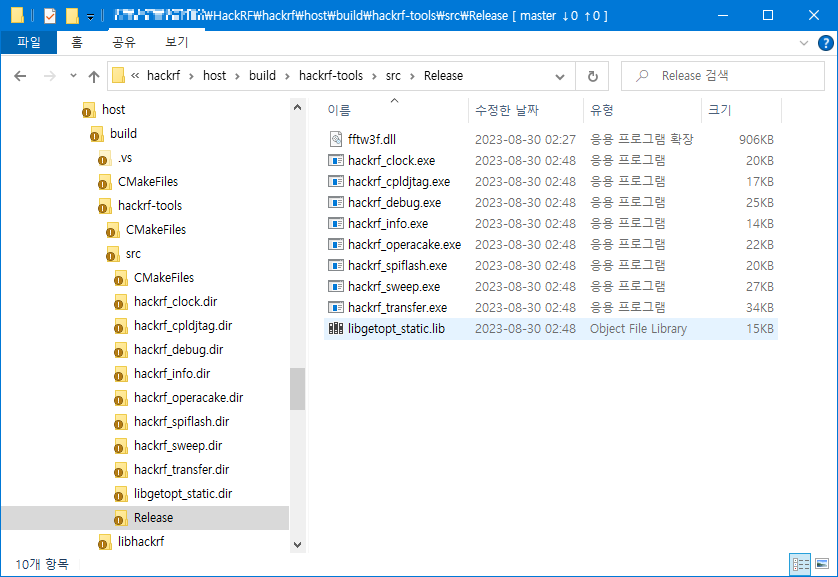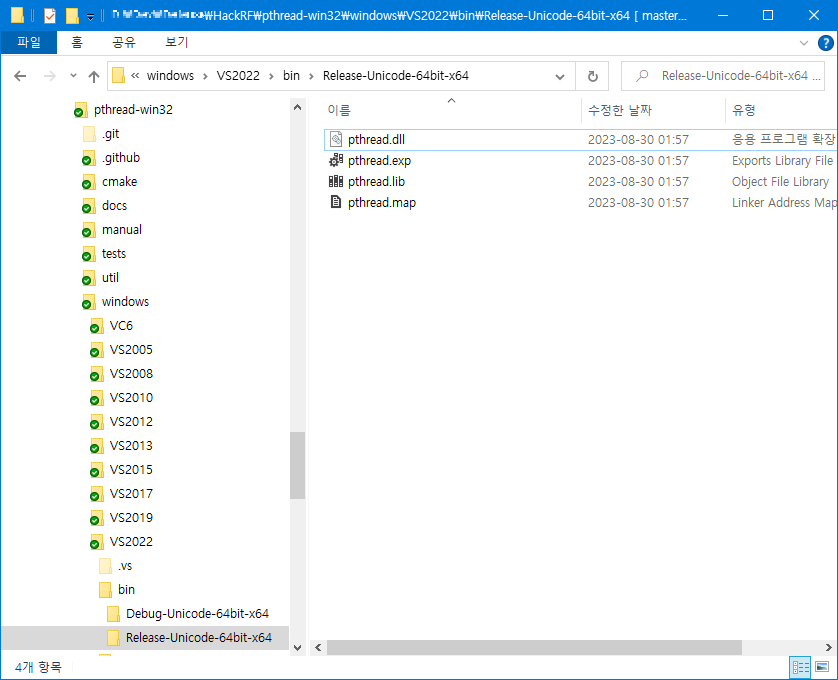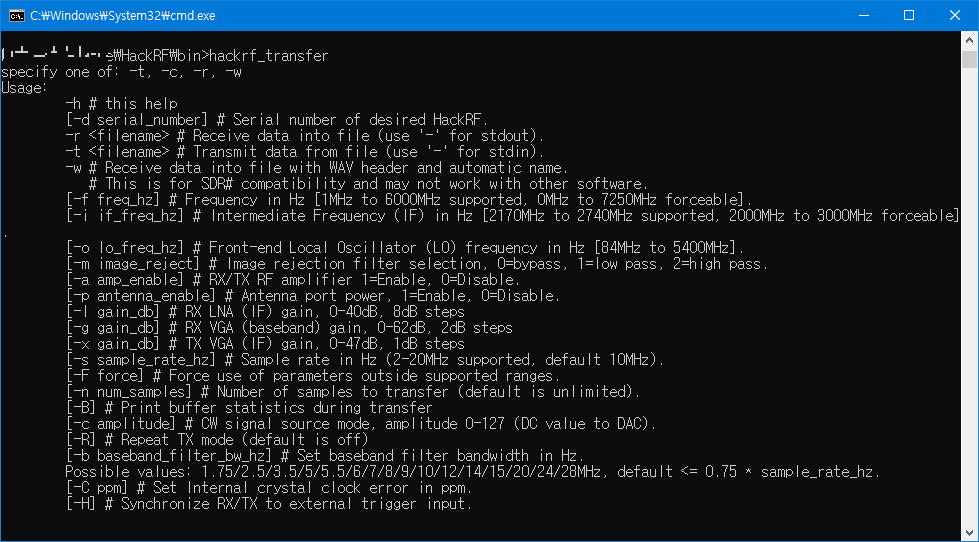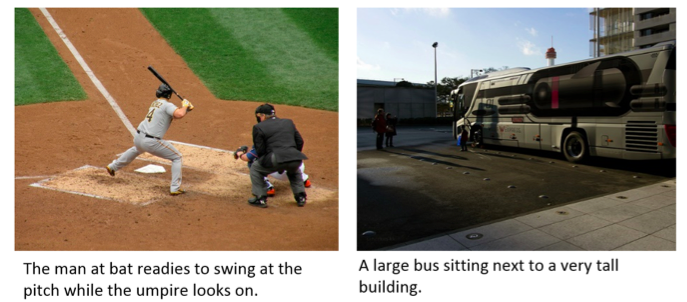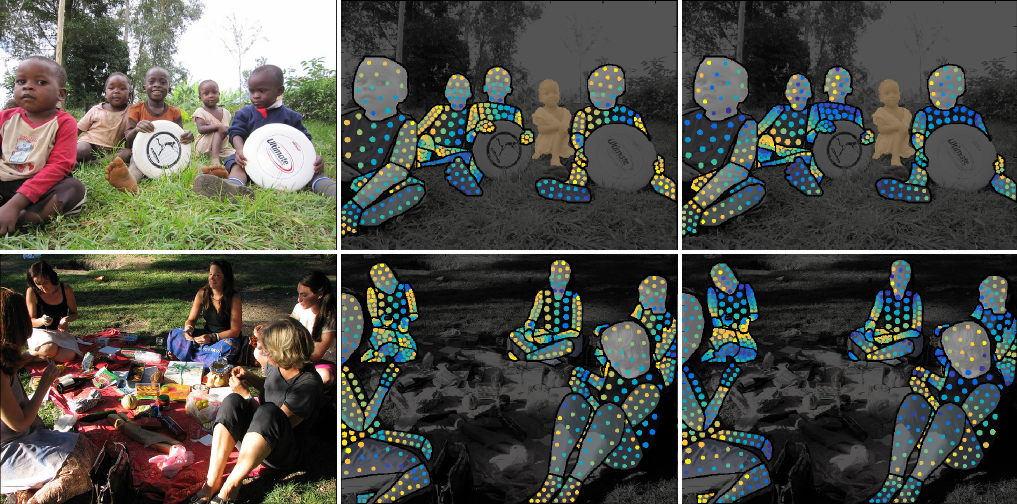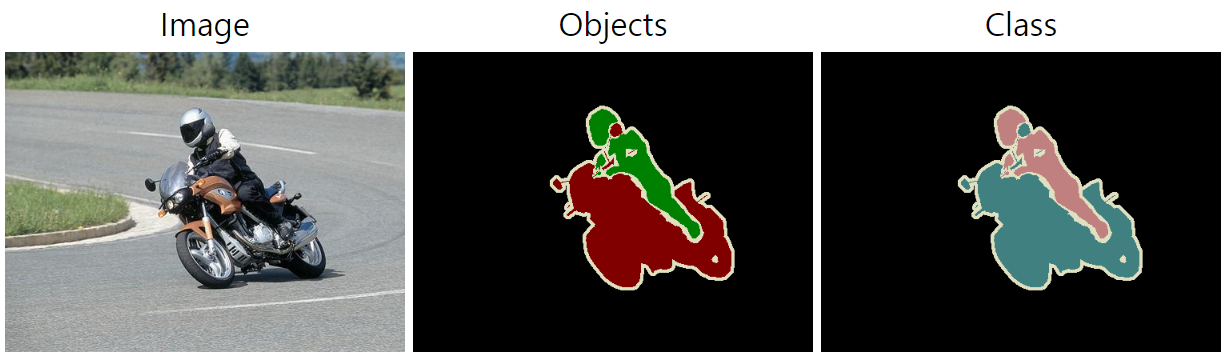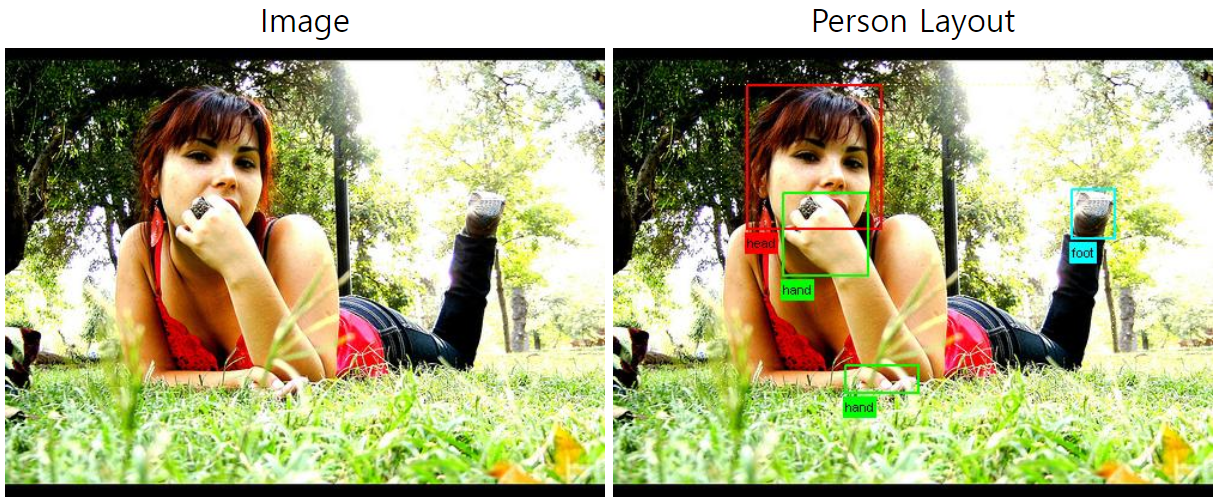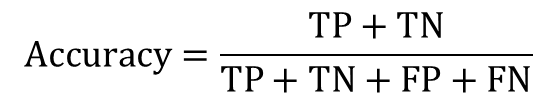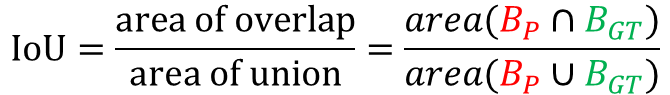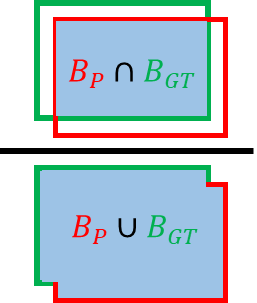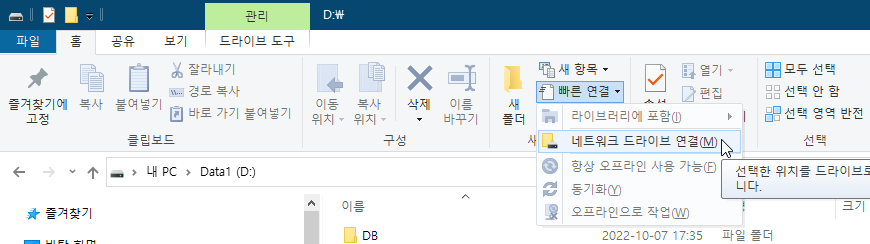qiime tools
| (qiime2-2023.5) user@user-DT:~/qiime2$ qiime tools --help |
| Usage: qiime tools [OPTIONS] COMMAND [ARGS]... |
| |
| Tools for working with QIIME 2 files. |
| |
| Options: |
| --help Show this message and exit. |
| |
| Commands: |
| cache-create Create an empty cache at the given location. |
| cache-fetch Fetches an artifact out of a cache into a .qza. |
| cache-garbage-collection Runs garbage collection on the cache at the |
| specified location. |
| cache-remove Removes a given key from a cache. |
| cache-status Checks the status of the cache. |
| cache-store Stores a .qza in the cache under a key. |
| cast-metadata Designate metadata column types. |
| citations Print citations for a QIIME 2 result. |
| export Export data from a QIIME 2 Artifact or a |
| Visualization |
| extract Extract a QIIME 2 Artifact or Visualization |
| archive. |
| import Import data into a new QIIME 2 Artifact. |
| inspect-metadata Inspect columns available in metadata. |
| list-formats List the available formats. |
| list-types List the available semantic types. |
| peek Take a peek at a QIIME 2 Artifact or |
| Visualization. |
| validate Validate data in a QIIME 2 Artifact. |
| view View a QIIME 2 Visualization. |
- export
- import
- list-formats
- list-types
qiime tools list-types
| (qiime2-2023.5) user@user-DT:~/qiime2$ qiime tools list-types |
| Bowtie2Index |
| No description |
| |
| DeblurStats |
| No description |
| |
| DistanceMatrix |
| A symmetric matrix representing distances between entities. |
| |
| EMPPairedEndSequences |
| No description |
| |
| EMPSingleEndSequences |
| No description |
| |
| ErrorCorrectionDetails |
| No description |
| |
| FeatureData[AlignedProteinSequence] |
| Aligned protein sequences associated with a set of feature |
| identifiers. Exactly one sequence is associated with each |
| feature identfiier. |
| |
| FeatureData[AlignedRNASequence] |
| Aligned RNA sequences associated with a set of feature |
| identifiers. Exactly one sequence is associated with each |
| feature identfiier. |
| |
| FeatureData[AlignedSequence] |
| Aligned DNA sequences associated with a set of feature |
| identifiers (e.g., aligned ASV sequences or OTU representative |
| sequence). Exactly one sequence is associated with each feature |
| identfiier. |
| |
| FeatureData[BLAST6] |
| BLAST results associated with a set of feature identifiers. |
| |
| FeatureData[DecontamScore] |
| No description |
| |
| FeatureData[DifferentialAbundance] |
| No description |
| |
| FeatureData[Differential] |
| No description |
| |
| FeatureData[Importance] |
| No description |
| |
| FeatureData[PairedEndRNASequence] |
| No description |
| |
| FeatureData[PairedEndSequence] |
| No description |
| |
| FeatureData[ProteinSequence] |
| Unaligned protein sequences associated with a set of feature |
| identifiers. Exactly one sequence is associated with each |
| feature identfiier. |
| |
| FeatureData[RNASequence] |
| Unaligned RNA sequences associated with a set of feature |
| identifiers. Exactly one sequence is associated with each |
| feature identfiier. |
| |
| FeatureData[Sequence] |
| Unaligned DNA sequences associated with a set of feature |
| identifiers (e.g., ASV sequences or OTU representative |
| sequence). Exactly one sequence is associated with each feature |
| identfiier. |
| |
| FeatureData[Taxonomy] |
| Hierarchical metadata or annotations associated with a set of |
| features. This can contain one or more hierarchical levels, and |
| annotations can be anything (e.g., taxonomy of organisms, |
| functional categorization of gene families, ...) as long as it |
| is strictly hierarchical. |
| |
| FeatureTable[Balance] |
| No description |
| |
| FeatureTable[Composition] |
| A feature table (e.g., samples by ASVs) where each value in the |
| matrix is a whole number greater than 0 representing the |
| frequency or count of a feature in the corresponding sample. |
| These data are typically not raw counts, having been |
| transformed in some way to exclude zero counts. |
| |
| FeatureTable[Design] |
| No description |
| |
| FeatureTable[Frequency] |
| A feature table (e.g., samples by ASVs) where each value in the |
| matrix is a whole number greater than or equal to 0 |
| representing the frequency or count of a feature in the |
| corresponding sample. These data should be raw (not normalized) |
| counts. |
| |
| FeatureTable[PercentileNormalized] |
| No description |
| |
| FeatureTable[PresenceAbsence] |
| A feature table (e.g., samples by ASVs) where each value |
| indicates is a boolean indication of whether the feature is |
| observed in the sample or not. |
| |
| FeatureTable[RelativeFrequency] |
| A feature table (e.g., samples by ASVs) where each value in the |
| matrix is a real number greater than or equal to 0.0 and less |
| than or equal to 1.0 representing the proportion of the sample |
| that is composed of that feature. The feature values for each |
| sample should sum to 1.0. |
| |
| Hierarchy |
| No description |
| |
| ImmutableMetadata |
| Immutable sample or feature metadata. |
| |
| MultiplexedPairedEndBarcodeInSequence |
| Multiplexed sequences (i.e., representing multiple difference |
| samples), which are paired-end reads, and which contain the |
| barcode (i.e., index) indicating the source sample as part of |
| the sequence read. |
| |
| MultiplexedSingleEndBarcodeInSequence |
| Multiplexed sequences (i.e., representing multiple difference |
| samples), which are single-end reads, and which contain the |
| barcode (i.e., index) indicating the source sample as part of |
| the sequence read. |
| |
| PCoAResults |
| The results of running principal coordinate analysis (PCoA). |
| |
| Phylogeny[Rooted] |
| A phylogenetic tree containing a defined root. |
| |
| Phylogeny[Unrooted] |
| A phylogenetic tree not containing a defined root. |
| |
| Placements |
| No description |
| |
| ProcrustesStatistics |
| The results of running Procrustes analysis. |
| |
| QualityFilterStats |
| No description |
| |
| RawSequences |
| No description |
| |
| SampleData[AlphaDiversity] |
| Alpha diversity values, each associated with a single sample |
| identifier. |
| |
| SampleData[ArtificialGrouping] |
| No description |
| |
| SampleData[BooleanSeries] |
| No description |
| |
| SampleData[ClassifierPredictions] |
| No description |
| |
| SampleData[DADA2Stats] |
| No description |
| |
| SampleData[FirstDifferences] |
| No description |
| |
| SampleData[JoinedSequencesWithQuality] |
| Collections of joined paired-end sequences with quality scores |
| associated with specified samples (i.e., demultiplexed |
| sequences). |
| |
| SampleData[PairedEndSequencesWithQuality] |
| Collections of unjoined paired-end sequences with quality |
| scores associated with specified samples (i.e., demultiplexed |
| sequences). |
| |
| SampleData[Probabilities] |
| No description |
| |
| SampleData[RegressorPredictions] |
| No description |
| |
| SampleData[SequencesWithQuality] |
| Collections of sequences with quality scores associated with |
| specified samples (i.e., demultiplexed sequences). |
| |
| SampleData[Sequences] |
| Collections of sequences associated with specified samples |
| (i.e., demultiplexed sequences). |
| |
| SampleData[TrueTargets] |
| No description |
| |
| SampleEstimator[Classifier] |
| No description |
| |
| SampleEstimator[Regressor] |
| No description |
| |
| SeppReferenceDatabase |
| No description |
| |
| TaxonomicClassifier |
| No description |
| |
| UchimeStats |
| No description |
- SampleData[PairedEndSequencesWithQuality]
- Collections of unjoined paired-end sequences with quality scores
associated with specified samples (i.e., demultiplexed sequences).
qiime tools list-formats --importable / --exportable
| (qiime2-2023.5) user@user-DT:~/qiime2$ qiime tools list-formats --importable |
| AlignedDNAFASTAFormat |
| No description |
| |
| AlignedDNASequencesDirectoryFormat |
| No description |
| |
| AlignedProteinFASTAFormat |
| No description |
| |
| AlignedProteinSequencesDirectoryFormat |
| No description |
| |
| AlignedRNAFASTAFormat |
| No description |
| |
| AlignedRNASequencesDirectoryFormat |
| No description |
| |
| AlphaDiversityDirectoryFormat |
| No description |
| |
| AlphaDiversityFormat |
| No description |
| |
| ArtificialGroupingDirectoryFormat |
| No description |
| |
| ArtificialGroupingFormat |
| No description |
| |
| BIOMV100DirFmt |
| No description |
| |
| BIOMV100Format |
| No description |
| |
| BIOMV210DirFmt |
| No description |
| |
| BIOMV210Format |
| No description |
| |
| BLAST6DirectoryFormat |
| No description |
| |
| BLAST6Format |
| No description |
| |
| BooleanSeriesDirectoryFormat |
| No description |
| |
| BooleanSeriesFormat |
| No description |
| |
| Bowtie2IndexDirFmt |
| No description |
| |
| CasavaOneEightLanelessPerSampleDirFmt |
| No description |
| |
| CasavaOneEightSingleLanePerSampleDirFmt |
| No description |
| |
| DADA2StatsDirFmt |
| No description |
| |
| DADA2StatsFormat |
| No description |
| |
| DNAFASTAFormat |
| No description |
| |
| DNASequencesDirectoryFormat |
| No description |
| |
| DataLoafPackageDirFmt |
| No description |
| |
| DeblurStatsDirFmt |
| No description |
| |
| DeblurStatsFmt |
| No description |
| |
| DecontamScoreDirFmt |
| No description |
| |
| DecontamScoreFormat |
| No description |
| |
| DifferentialDirectoryFormat |
| No description |
| |
| DifferentialFormat |
| No description |
| |
| DistanceMatrixDirectoryFormat |
| No description |
| |
| EMPPairedEndCasavaDirFmt |
| No description |
| |
| EMPPairedEndDirFmt |
| No description |
| |
| EMPSingleEndCasavaDirFmt |
| No description |
| |
| EMPSingleEndDirFmt |
| No description |
| |
| ErrorCorrectionDetailsDirFmt |
| No description |
| |
| FastqGzFormat |
| A gzipped fastq file. |
| |
| FirstDifferencesDirectoryFormat |
| No description |
| |
| FirstDifferencesFormat |
| No description |
| |
| HeaderlessTSVTaxonomyDirectoryFormat |
| No description |
| |
| HeaderlessTSVTaxonomyFormat |
| Format for a 2+ column TSV file without a header. |
| |
| ImmutableMetadataDirectoryFormat |
| No description |
| |
| ImmutableMetadataFormat |
| No description |
| |
| ImportanceDirectoryFormat |
| No description |
| |
| ImportanceFormat |
| No description |
| |
| LSMatFormat |
| No description |
| |
| MixedCaseAlignedDNAFASTAFormat |
| No description |
| |
| MixedCaseAlignedDNASequencesDirectoryFormat |
| No description |
| |
| MixedCaseAlignedRNAFASTAFormat |
| No description |
| |
| MixedCaseAlignedRNASequencesDirectoryFormat |
| No description |
| |
| MixedCaseDNAFASTAFormat |
| No description |
| |
| MixedCaseDNASequencesDirectoryFormat |
| No description |
| |
| MixedCaseRNAFASTAFormat |
| No description |
| |
| MixedCaseRNASequencesDirectoryFormat |
| No description |
| |
| MultiplexedFastaQualDirFmt |
| No description |
| |
| MultiplexedPairedEndBarcodeInSequenceDirFmt |
| No description |
| |
| MultiplexedSingleEndBarcodeInSequenceDirFmt |
| No description |
| |
| NewickDirectoryFormat |
| No description |
| |
| NewickFormat |
| No description |
| |
| OrdinationDirectoryFormat |
| No description |
| |
| OrdinationFormat |
| No description |
| |
| PairedDNASequencesDirectoryFormat |
| No description |
| |
| PairedEndFastqManifestPhred33 |
| No description |
| |
| PairedEndFastqManifestPhred33V2 |
| No description |
| |
| PairedEndFastqManifestPhred64 |
| No description |
| |
| PairedEndFastqManifestPhred64V2 |
| No description |
| |
| PairedRNASequencesDirectoryFormat |
| No description |
| |
| PlacementsDirFmt |
| No description |
| |
| PlacementsFormat |
| No description |
| |
| PredictionsDirectoryFormat |
| No description |
| |
| PredictionsFormat |
| No description |
| |
| ProbabilitiesDirectoryFormat |
| No description |
| |
| ProbabilitiesFormat |
| No description |
| |
| ProcrustesStatisticsDirFmt |
| No description |
| |
| ProcrustesStatisticsFmt |
| No description |
| |
| ProteinFASTAFormat |
| No description |
| |
| ProteinSequencesDirectoryFormat |
| No description |
| |
| QIIME1DemuxDirFmt |
| No description |
| |
| QIIME1DemuxFormat |
| QIIME 1 demultiplexed FASTA format. |
| |
| QualityFilterStatsDirFmt |
| No description |
| |
| QualityFilterStatsFmt |
| No description |
| |
| RNAFASTAFormat |
| No description |
| |
| RNASequencesDirectoryFormat |
| No description |
| |
| SampleEstimatorDirFmt |
| No description |
| |
| SampleIdIndexedSingleEndPerSampleDirFmt |
| Single-end reads in fastq.gz files where base filename is the |
| sample id |
| |
| SeppReferenceDirFmt |
| No description |
| |
| SingleEndFastqManifestPhred33 |
| No description |
| |
| SingleEndFastqManifestPhred33V2 |
| No description |
| |
| SingleEndFastqManifestPhred64 |
| No description |
| |
| SingleEndFastqManifestPhred64V2 |
| No description |
| |
| SingleLanePerSamplePairedEndFastqDirFmt |
| No description |
| |
| SingleLanePerSampleSingleEndFastqDirFmt |
| No description |
| |
| TSVTaxonomyDirectoryFormat |
| No description |
| |
| TSVTaxonomyFormat |
| Format for a 2+ column TSV file with an expected minimal |
| header. |
| |
| TaxonomicClassiferTemporaryPickleDirFmt |
| No description |
| |
| TrueTargetsDirectoryFormat |
| No description |
| |
| UchimeStatsDirFmt |
| No description |
| |
| UchimeStatsFmt |
| No description |
- PairedEndFastqManifestPhred33V2
qiime tools import
| (qiime2-2023.5) user@user-DT:~/qiime2$ qiime tools import |
| Usage: qiime tools import [OPTIONS] |
| |
| Import data to create a new QIIME 2 Artifact. See https://docs.qiime2.org/ |
| for usage examples and details on the file types and associated semantic |
| types that can be imported. |
| |
| Options: |
| |
| created upon importing. Use |
| to see what importable semantic types are available |
| in the current deployment. [required] |
| |
| [required] |
| |
| [required] |
| |
| provided, data must be in the format expected by the |
| semantic type provided via |
| |
| |
| |
| Show formats that can be supplied to |
| to import data into an artifact. |
| |
| $ qiime tools import \ |
| --type 'SampleData[PairedEndSequencesWithQuality]' \ |
| --input-path sample-metadata.tsv \ |
| --input-format PairedEndFastqManifestPhred33V2 \ |
| --output-path demux-paired-end.qza |
qiime demux summarize
| (qiime2-2023.5) user@user-DT:~/qiime2$ qiime demux summarize --help |
| Usage: qiime demux summarize [OPTIONS] |
| |
| Summarize counts per sample for all samples, and generate interactive |
| positional quality plots based on `n` randomly selected sequences. |
| |
| Inputs: |
| --i-data ARTIFACT SampleData[SequencesWithQuality | |
| PairedEndSequencesWithQuality | JoinedSequencesWithQuality] |
| The demultiplexed sequences to be summarized. |
| [required] |
| Parameters: |
| --p-n INTEGER The number of sequences that should be selected at |
| random for quality score plots. The quality plots will |
| present the average positional qualities across all of |
| the sequences selected. If input sequences are paired |
| end, plots will be generated for both forward and |
| reverse reads for the same `n` sequences. |
| [default: 10000] |
| Outputs: |
| --o-visualization VISUALIZATION |
| [required] |
| Miscellaneous: |
| --output-dir PATH Output unspecified results to a directory |
| --verbose / --quiet Display verbose output to stdout and/or stderr during |
| execution of this action. Or silence output if |
| execution is successful (silence is golden). |
| --example-data PATH Write example data and exit. |
| --citations Show citations and exit. |
| --help Show this message and exit. |
| |
| Examples: |
| |
| qiime demux summarize \ |
| --i-data demux.qza \ |
| --o-visualization visualization.qzv |
| $ qiime demux summarize \ |
| --i-data demux-paired-end.qza \ |
| --o-visualization demux-paried-end.qzv |
qiime dada2 denoise-paired
| (qiime2-2023.5) user@user-DT:~/qiime2$ qiime dada2 denoise-paired --help |
| Usage: qiime dada2 denoise-paired [OPTIONS] |
| |
| This method denoises paired-end sequences, dereplicates them, and filters |
| chimeras. |
| |
| Inputs: |
| --i-demultiplexed-seqs ARTIFACT SampleData[PairedEndSequencesWithQuality] |
| The paired-end demultiplexed sequences to be |
| denoised. [required] |
| Parameters: |
| --p-trunc-len-f INTEGER |
| Position at which forward read sequences should be |
| truncated due to decrease in quality. This truncates |
| the 3' end of the of the input sequences, which will |
| be the bases that were sequenced in the last cycles. |
| Reads that are shorter than this value will be |
| discarded. After this parameter is applied there must |
| still be at least a 12 nucleotide overlap between the |
| forward and reverse reads. If 0 is provided, no |
| truncation or length filtering will be performed |
| [required] |
| --p-trunc-len-r INTEGER |
| Position at which reverse read sequences should be |
| truncated due to decrease in quality. This truncates |
| the 3' end of the of the input sequences, which will |
| be the bases that were sequenced in the last cycles. |
| Reads that are shorter than this value will be |
| discarded. After this parameter is applied there must |
| still be at least a 12 nucleotide overlap between the |
| forward and reverse reads. If 0 is provided, no |
| truncation or length filtering will be performed |
| [required] |
| --p-trim-left-f INTEGER |
| Position at which forward read sequences should be |
| trimmed due to low quality. This trims the 5' end of |
| the input sequences, which will be the bases that |
| were sequenced in the first cycles. [default: 0] |
| --p-trim-left-r INTEGER |
| Position at which reverse read sequences should be |
| trimmed due to low quality. This trims the 5' end of |
| the input sequences, which will be the bases that |
| were sequenced in the first cycles. [default: 0] |
| --p-max-ee-f NUMBER Forward reads with number of expected errors higher |
| than this value will be discarded. [default: 2.0] |
| --p-max-ee-r NUMBER Reverse reads with number of expected errors higher |
| than this value will be discarded. [default: 2.0] |
| --p-trunc-q INTEGER Reads are truncated at the first instance of a |
| quality score less than or equal to this value. If |
| the resulting read is then shorter than `trunc-len-f` |
| or `trunc-len-r` (depending on the direction of the |
| read) it is discarded. [default: 2] |
| --p-min-overlap INTEGER |
| Range(4, None) The minimum length of the overlap required for |
| merging the forward and reverse reads. [default: 12] |
| --p-pooling-method TEXT Choices('independent', 'pseudo') |
| The method used to pool samples for denoising. |
| "independent": Samples are denoised indpendently. |
| "pseudo": The pseudo-pooling method is used to |
| approximate pooling of samples. In short, samples are |
| denoised independently once, ASVs detected in at |
| least 2 samples are recorded, and samples are |
| denoised independently a second time, but this time |
| with prior knowledge of the recorded ASVs and thus |
| higher sensitivity to those ASVs. |
| [default: 'independent'] |
| --p-chimera-method TEXT Choices('consensus', 'none', 'pooled') |
| The method used to remove chimeras. "none": No |
| chimera removal is performed. "pooled": All reads are |
| pooled prior to chimera detection. "consensus": |
| Chimeras are detected in samples individually, and |
| sequences found chimeric in a sufficient fraction of |
| samples are removed. [default: 'consensus'] |
| --p-min-fold-parent-over-abundance NUMBER |
| The minimum abundance of potential parents of a |
| sequence being tested as chimeric, expressed as a |
| fold-change versus the abundance of the sequence |
| being tested. Values should be greater than or equal |
| to 1 (i.e. parents should be more abundant than the |
| sequence being tested). This parameter has no effect |
| if chimera-method is "none". [default: 1.0] |
| --p-allow-one-off / --p-no-allow-one-off |
| Bimeras that are one-off from exact are also |
| identified if the `allow-one-off` argument is TrueIf |
| True, a sequence will be identified as bimera if it |
| is one mismatch or indel away from an exact bimera. |
| [default: False] |
| --p-n-threads INTEGER The number of threads to use for multithreaded |
| processing. If 0 is provided, all available cores |
| will be used. [default: 1] |
| --p-n-reads-learn INTEGER |
| The number of reads to use when training the error |
| model. Smaller numbers will result in a shorter run |
| time but a less reliable error model. |
| [default: 1000000] |
| --p-hashed-feature-ids / --p-no-hashed-feature-ids |
| If true, the feature ids in the resulting table will |
| be presented as hashes of the sequences defining each |
| feature. The hash will always be the same for the |
| same sequence so this allows feature tables to be |
| merged across runs of this method. You should only |
| merge tables if the exact same parameters are used |
| for each run. [default: True] |
| Outputs: |
| --o-table ARTIFACT FeatureTable[Frequency] |
| The resulting feature table. [required] |
| --o-representative-sequences ARTIFACT FeatureData[Sequence] |
| The resulting feature sequences. Each feature in the |
| feature table will be represented by exactly one |
| sequence, and these sequences will be the joined |
| paired-end sequences. [required] |
| --o-denoising-stats ARTIFACT SampleData[DADA2Stats] |
| [required] |
| Miscellaneous: |
| --output-dir PATH Output unspecified results to a directory |
| --verbose / --quiet Display verbose output to stdout and/or stderr |
| during execution of this action. Or silence output if |
| execution is successful (silence is golden). |
| --example-data PATH Write example data and exit. |
| --citations Show citations and exit. |
| --help Show this message and exit. |
| |
| Examples: |
| |
| qiime dada2 denoise-paired \ |
| --i-demultiplexed-seqs demux-paired.qza \ |
| --p-trunc-len-f 150 \ |
| --p-trunc-len-r 140 \ |
| --o-representative-sequences representative-sequences.qza \ |
| --o-table table.qza \ |
| --o-denoising-stats denoising-stats.qza |
| $ qiime dada2 denoise-paired \ |
| --i-demultiplexed-seqs demux-paired-end.qza \ |
| --p-trim-left-f 23 \ |
| --p-trim-left-r 23 \ |
| --p-trunc-len-f 240 \ |
| --p-trunc-len-r 226 \ |
| --o-representative-sequences rep-seqs-dada2.qza \ |
| --o-table table-dada2.qza \ |
| --o-denoising-stats stats-dada2.qza |
qiime metadata tabulate
| (qiime2-2023.5) user@user-DT:~/qiime2$ qiime metadata tabulate --help |
| Usage: qiime metadata tabulate [OPTIONS] |
| |
| Generate a tabular view of Metadata. The output visualization supports |
| interactive filtering, sorting, and exporting to common file formats. |
| |
| Parameters: |
| --m-input-file METADATA... |
| (multiple The metadata to tabulate. |
| arguments will be |
| merged) [required] |
| --p-page-size INTEGER The maximum number of Metadata records to display |
| per page [default: 100] |
| Outputs: |
| --o-visualization VISUALIZATION |
| [required] |
| Miscellaneous: |
| --output-dir PATH Output unspecified results to a directory |
| --verbose / --quiet Display verbose output to stdout and/or stderr |
| during execution of this action. Or silence output if |
| execution is successful (silence is golden). |
| --example-data PATH Write example data and exit. |
| --citations Show citations and exit. |
| --help Show this message and exit. |
| $ qiime metadata tabulate \ |
| --m-input-file stats-dada2.qza \ |
| --o-visualization stats-dada2.qzv |
qiime feature-table summarize
| (qiime2-2023.5) user@user-DT:~/qiime2$ qiime feature-table summarize --help |
| Usage: qiime feature-table summarize [OPTIONS] |
| |
| Generate visual and tabular summaries of a feature table. |
| |
| Inputs: |
| --i-table ARTIFACT FeatureTable[Frequency | RelativeFrequency | |
| PresenceAbsence] The feature table to be summarized. [required] |
| Parameters: |
| --m-sample-metadata-file METADATA... |
| (multiple The sample metadata. |
| arguments will |
| be merged) [optional] |
| Outputs: |
| --o-visualization VISUALIZATION |
| [required] |
| Miscellaneous: |
| --output-dir PATH Output unspecified results to a directory |
| --verbose / --quiet Display verbose output to stdout and/or stderr during |
| execution of this action. Or silence output if |
| execution is successful (silence is golden). |
| --example-data PATH Write example data and exit. |
| --citations Show citations and exit. |
| --help Show this message and exit. |
| |
| Examples: |
| |
| qiime feature-table summarize \ |
| --i-table feature-table.qza \ |
| --o-visualization table.qzv |
| $ qiime feature-table summarize \ |
| --i-table table-dada2.qza \ |
| --o-visualization table.qzv \ |
| --m-sample-metadata-file sample-metadata.tsv |
qiime feature-table tabulate-seqs
| (qiime2-2023.5) user@user-DT:~/qiime2$ qiime feature-table tabulate-seqs --help |
| Usage: qiime feature-table tabulate-seqs [OPTIONS] |
| |
| Generate tabular view of feature identifier to sequence mapping, including |
| links to BLAST each sequence against the NCBI nt database. |
| |
| Inputs: |
| --i-data ARTIFACT FeatureData[Sequence | AlignedSequence] |
| The feature sequences to be tabulated. [required] |
| Outputs: |
| --o-visualization VISUALIZATION |
| [required] |
| Miscellaneous: |
| --output-dir PATH Output unspecified results to a directory |
| --verbose / --quiet Display verbose output to stdout and/or stderr during |
| execution of this action. Or silence output if |
| execution is successful (silence is golden). |
| --example-data PATH Write example data and exit. |
| --citations Show citations and exit. |
| --help Show this message and exit. |
| |
| Examples: |
| |
| qiime feature-table tabulate-seqs \ |
| --i-data rep-seqs.qza \ |
| --o-visualization rep-seqs.qzv |
| $ qiime feature-table tabulate-seqs \ |
| --i-data rep-seqs-dada2.qza \ |
| --o-visualization rep-seqs.qzv |
qiime phylogeny align-to-tree-mafft-fasttree
| (qiime2-2023.5) user@user-DT:~/qiime2$ qiime phylogeny align-to-tree-mafft-fasttree --help |
| Usage: qiime phylogeny align-to-tree-mafft-fasttree [OPTIONS] |
| |
| This pipeline will start by creating a sequence alignment using MAFFT, after |
| which any alignment columns that are phylogenetically uninformative or |
| ambiguously aligned will be removed (masked). The resulting masked alignment |
| will be used to infer a phylogenetic tree and then subsequently rooted at |
| its midpoint. Output files from each step of the pipeline will be saved. |
| This includes both the unmasked and masked MAFFT alignment from q2-alignment |
| methods, and both the rooted and unrooted phylogenies from q2-phylogeny |
| methods. |
| |
| Inputs: |
| --i-sequences ARTIFACT FeatureData[Sequence] |
| The sequences to be used for creating a fasttree |
| based rooted phylogenetic tree. [required] |
| Parameters: |
| --p-n-threads VALUE Int % Range(1, None) | Str % Choices('auto') |
| The number of threads. (Use `auto` to automatically |
| use all available cores) This value is used when |
| aligning the sequences and creating the tree with |
| fasttree. [default: 1] |
| --p-mask-max-gap-frequency PROPORTION Range(0, 1, inclusive_end=True) |
| The maximum relative frequency of gap characters in |
| a column for the column to be retained. This |
| relative frequency must be a number between 0.0 and |
| 1.0 (inclusive), where 0.0 retains only those |
| columns without gap characters, and 1.0 retains all |
| columns regardless of gap character frequency. This |
| value is used when masking the aligned sequences. |
| [default: 1.0] |
| --p-mask-min-conservation PROPORTION Range(0, 1, inclusive_end=True) |
| The minimum relative frequency of at least one |
| non-gap character in a column for that column to be |
| retained. This relative frequency must be a number |
| between 0.0 and 1.0 (inclusive). For example, if a |
| value of 0.4 is provided, a column will only be |
| retained if it contains at least one character that |
| is present in at least 40% of the sequences. This |
| value is used when masking the aligned sequences. |
| [default: 0.4] |
| --p-parttree / --p-no-parttree |
| This flag is required if the number of sequences |
| being aligned are larger than 1000000. Disabled by |
| default. [default: False] |
| Outputs: |
| --o-alignment ARTIFACT FeatureData[AlignedSequence] |
| The aligned sequences. [required] |
| --o-masked-alignment ARTIFACT FeatureData[AlignedSequence] |
| The masked alignment. [required] |
| --o-tree ARTIFACT The unrooted phylogenetic tree. |
| Phylogeny[Unrooted] [required] |
| --o-rooted-tree ARTIFACT |
| Phylogeny[Rooted] The rooted phylogenetic tree. [required] |
| Miscellaneous: |
| --output-dir PATH Output unspecified results to a directory |
| --verbose / --quiet Display verbose output to stdout and/or stderr |
| during execution of this action. Or silence output |
| if execution is successful (silence is golden). |
| --recycle-pool TEXT Use a cache pool for pipeline resumption. QIIME 2 |
| will cache your results in this pool for reuse by |
| future invocations. These pool are retained until |
| deleted by the user. If not provided, QIIME 2 will |
| create a pool which is automatically reused by |
| invocations of the same action and removed if the |
| action is successful. Note: these pools are local to |
| the cache you are using. |
| --no-recycle Do not recycle results from a previous failed |
| pipeline run or save the results from this run for |
| future recycling. |
| --parallel Execute your action in parallel. This flag will use |
| your default parallel config. |
| --parallel-config FILE Execute your action in parallel using a config at |
| the indicated path. |
| --use-cache DIRECTORY Specify the cache to be used for the intermediate |
| work of this pipeline. If not provided, the default |
| cache under $TMP/qiime2/<uname> will be used. |
| IMPORTANT FOR HPC USERS: If you are on an HPC system |
| and are using parallel execution it is important to |
| set this to a location that is globally accessible |
| to all nodes in the cluster. |
| --example-data PATH Write example data and exit. |
| --citations Show citations and exit. |
| --help Show this message and exit. |
| |
| Examples: |
| |
| qiime phylogeny align-to-tree-mafft-fasttree \ |
| --i-sequences rep-seqs.qza \ |
| --o-alignment aligned-rep-seqs.qza \ |
| --o-masked-alignment masked-aligned-rep-seqs.qza \ |
| --o-tree unrooted-tree.qza \ |
| --o-rooted-tree rooted-tree.qza |
| $ qiime phylogeny align-to-tree-mafft-fasttree \ |
| --i-sequences rep-seqs-dada2.qza \ |
| --o-alignment aligned-rep-seqs.qza \ |
| --o-masked-alignment masked-aligned-rep-seqs.qza \ |
| --o-tree unrooted-tree.qza \ |
| --o-rooted-tree rooted-tree.qza |
qiime feature-classifier classify-sklearn
| (qiime2-2023.5) user@user-DT:~/qiime2$ qiime feature-classifier classify-sklearn --help |
| Usage: qiime feature-classifier classify-sklearn [OPTIONS] |
| |
| Classify reads by taxon using a fitted classifier. |
| |
| Inputs: |
| --i-reads ARTIFACT FeatureData[Sequence] |
| The feature data to be classified. [required] |
| --i-classifier ARTIFACT |
| TaxonomicClassifier The taxonomic classifier for classifying the reads. |
| [required] |
| Parameters: |
| --p-reads-per-batch VALUE Int % Range(1, None) | Str % Choices('auto') |
| Number of reads to process in each batch. If "auto", |
| this parameter is autoscaled to min( number of query |
| sequences / n-jobs, 20000). [default: 'auto'] |
| --p-n-jobs INTEGER The maximum number of concurrently worker processes. |
| If -1 all CPUs are used. If 1 is given, no parallel |
| computing code is used at all, which is useful for |
| debugging. For n-jobs below -1, (n_cpus + 1 + n-jobs) |
| are used. Thus for n-jobs = -2, all CPUs but one are |
| used. [default: 1] |
| --p-pre-dispatch TEXT "all" or expression, as in "3*n_jobs". The number of |
| batches (of tasks) to be pre-dispatched. |
| [default: '2*n_jobs'] |
| --p-confidence VALUE Float % Range(0, 1, inclusive_end=True) | Str % |
| Choices('disable') Confidence threshold for limiting taxonomic depth. |
| Set to "disable" to disable confidence calculation, |
| or 0 to calculate confidence but not apply it to |
| limit the taxonomic depth of the assignments. |
| [default: 0.7] |
| --p-read-orientation TEXT Choices('same', 'reverse-complement', 'auto') |
| Direction of reads with respect to reference |
| sequences. same will cause reads to be classified |
| unchanged; reverse-complement will cause reads to be |
| reversed and complemented prior to classification. |
| "auto" will autodetect orientation based on the |
| confidence estimates for the first 100 reads. |
| [default: 'auto'] |
| Outputs: |
| --o-classification ARTIFACT FeatureData[Taxonomy] |
| [required] |
| Miscellaneous: |
| --output-dir PATH Output unspecified results to a directory |
| --verbose / --quiet Display verbose output to stdout and/or stderr |
| during execution of this action. Or silence output if |
| execution is successful (silence is golden). |
| --example-data PATH Write example data and exit. |
| --citations Show citations and exit. |
| --help Show this message and exit. |
| $ qiime feature-classifier classify-sklearn \ |
| --i-reads rep-seqs.qza \ |
| --i-classifier silva-138-99-515-806-nb-classifier.qza \ |
| --o-classification taxonomy.qza |
qiime diversity core-metrics-phylogenetic
| (qiime2-2023.5) user@user-DT:~/qiime2$ qiime diversity core-metrics-phylogenetic --help |
| Usage: qiime diversity core-metrics-phylogenetic [OPTIONS] |
| |
| Applies a collection of diversity metrics (both phylogenetic and non- |
| phylogenetic) to a feature table. |
| |
| Inputs: |
| --i-table ARTIFACT FeatureTable[Frequency] |
| The feature table containing the samples over which |
| diversity metrics should be computed. [required] |
| --i-phylogeny ARTIFACT Phylogenetic tree containing tip identifiers that |
| Phylogeny[Rooted] correspond to the feature identifiers in the table. |
| This tree can contain tip ids that are not present |
| in the table, but all feature ids in the table must |
| be present in this tree. [required] |
| Parameters: |
| --p-sampling-depth INTEGER |
| Range(1, None) The total frequency that each sample should be |
| rarefied to prior to computing diversity metrics. |
| [required] |
| --m-metadata-file METADATA... |
| (multiple arguments The sample metadata to use in the emperor plots. |
| will be merged) [required] |
| --p-with-replacement / --p-no-with-replacement |
| Rarefy with replacement by sampling from the |
| multinomial distribution instead of rarefying |
| without replacement. [default: False] |
| --p-n-jobs-or-threads VALUE Int % Range(1, None) | Str % Choices('auto') |
| [beta/beta-phylogenetic methods only] - The number |
| of concurrent jobs or CPU threads to use in |
| performing this calculation. Individual methods will |
| create jobs/threads as implemented in |
| q2-diversity-lib dependencies. May not exceed the |
| number of available physical cores. If |
| n-jobs-or-threads = 'auto', one thread/job will be |
| created for each identified CPU core on the host. |
| [default: 1] |
| Outputs: |
| --o-rarefied-table ARTIFACT FeatureTable[Frequency] |
| The resulting rarefied feature table. [required] |
| --o-faith-pd-vector ARTIFACT SampleData[AlphaDiversity] |
| Vector of Faith PD values by sample. [required] |
| --o-observed-features-vector ARTIFACT SampleData[AlphaDiversity] |
| Vector of Observed Features values by sample. |
| [required] |
| --o-shannon-vector ARTIFACT SampleData[AlphaDiversity] |
| Vector of Shannon diversity values by sample. |
| [required] |
| --o-evenness-vector ARTIFACT SampleData[AlphaDiversity] |
| Vector of Pielou's evenness values by sample. |
| [required] |
| --o-unweighted-unifrac-distance-matrix ARTIFACT |
| DistanceMatrix Matrix of unweighted UniFrac distances between |
| pairs of samples. [required] |
| --o-weighted-unifrac-distance-matrix ARTIFACT |
| DistanceMatrix Matrix of weighted UniFrac distances between pairs |
| of samples. [required] |
| --o-jaccard-distance-matrix ARTIFACT |
| DistanceMatrix Matrix of Jaccard distances between pairs of |
| samples. [required] |
| --o-bray-curtis-distance-matrix ARTIFACT |
| DistanceMatrix Matrix of Bray-Curtis distances between pairs of |
| samples. [required] |
| --o-unweighted-unifrac-pcoa-results ARTIFACT |
| PCoAResults PCoA matrix computed from unweighted UniFrac |
| distances between samples. [required] |
| --o-weighted-unifrac-pcoa-results ARTIFACT |
| PCoAResults PCoA matrix computed from weighted UniFrac |
| distances between samples. [required] |
| --o-jaccard-pcoa-results ARTIFACT |
| PCoAResults PCoA matrix computed from Jaccard distances between |
| samples. [required] |
| --o-bray-curtis-pcoa-results ARTIFACT |
| PCoAResults PCoA matrix computed from Bray-Curtis distances |
| between samples. [required] |
| --o-unweighted-unifrac-emperor VISUALIZATION |
| Emperor plot of the PCoA matrix computed from |
| unweighted UniFrac. [required] |
| --o-weighted-unifrac-emperor VISUALIZATION |
| Emperor plot of the PCoA matrix computed from |
| weighted UniFrac. [required] |
| --o-jaccard-emperor VISUALIZATION |
| Emperor plot of the PCoA matrix computed from |
| Jaccard. [required] |
| --o-bray-curtis-emperor VISUALIZATION |
| Emperor plot of the PCoA matrix computed from |
| Bray-Curtis. [required] |
| Miscellaneous: |
| --output-dir PATH Output unspecified results to a directory |
| --verbose / --quiet Display verbose output to stdout and/or stderr |
| during execution of this action. Or silence output |
| if execution is successful (silence is golden). |
| --recycle-pool TEXT Use a cache pool for pipeline resumption. QIIME 2 |
| will cache your results in this pool for reuse by |
| future invocations. These pool are retained until |
| deleted by the user. If not provided, QIIME 2 will |
| create a pool which is automatically reused by |
| invocations of the same action and removed if the |
| action is successful. Note: these pools are local to |
| the cache you are using. |
| --no-recycle Do not recycle results from a previous failed |
| pipeline run or save the results from this run for |
| future recycling. |
| --parallel Execute your action in parallel. This flag will use |
| your default parallel config. |
| --parallel-config FILE Execute your action in parallel using a config at |
| the indicated path. |
| --use-cache DIRECTORY Specify the cache to be used for the intermediate |
| work of this pipeline. If not provided, the default |
| cache under $TMP/qiime2/<uname> will be used. |
| IMPORTANT FOR HPC USERS: If you are on an HPC system |
| and are using parallel execution it is important to |
| set this to a location that is globally accessible |
| to all nodes in the cluster. |
| --example-data PATH Write example data and exit. |
| --citations Show citations and exit. |
| --help Show this message and exit. |
| $ qiime diversity core-metric-phylogenetic \ |
| --i-phylogeny rooted-tree.qza \ |
| --i-table table.qza \ |
| --p-sampling-depth 27,286.5 \ |
| --m-metadata-file sample-metadata.tsv \ |
| --output-dir core-metrics-results |
qiime diversity alpha-group-significance
| (qiime2-2023.5) user@user-DT:~/qiime2$ qiime diversity alpha-group-significance --help |
| Usage: qiime diversity alpha-group-significance [OPTIONS] |
| |
| Visually and statistically compare groups of alpha diversity values. |
| |
| Inputs: |
| --i-alpha-diversity ARTIFACT SampleData[AlphaDiversity] |
| Vector of alpha diversity values by sample. [required] |
| Parameters: |
| --m-metadata-file METADATA... |
| (multiple The sample metadata. |
| arguments will |
| be merged) [required] |
| Outputs: |
| --o-visualization VISUALIZATION |
| [required] |
| Miscellaneous: |
| --output-dir PATH Output unspecified results to a directory |
| --verbose / --quiet Display verbose output to stdout and/or stderr during |
| execution of this action. Or silence output if |
| execution is successful (silence is golden). |
| --example-data PATH Write example data and exit. |
| --citations Show citations and exit. |
| --help Show this message and exit. |
| |
| Examples: |
| |
| qiime diversity alpha-group-significance \ |
| --i-alpha-diversity alpha-div-faith-pd.qza \ |
| --m-metadata-file metadata.tsv \ |
| --o-visualization visualization.qzv |
| $ qiime diversity alpha-group-signifcance \ |
| --i-alpha-diversity core-metrics-results/faith_pd_vector.qza \ |
| --m-metadata-file sample-metadata.tsv \ |
| --o-visualization core-metrics-results/faith-pd-group-significance.qzv |
| |
| $ qiime diversity alpha-group-signifcance \ |
| --i-alpha-diversity core-metrics-results/evenness_vector.qza \ |
| --m-metadata-file sample-metadata.tsv \ |
| --o-visualization core-metrics-results/evenness-group-significance.qzv |
qiime diversity beta-group-significance
| (qiime2-2023.5) user@user-DT:~/qiime2$ qiime diversity beta-group-significance --help |
| Usage: qiime diversity beta-group-significance [OPTIONS] |
| |
| Determine whether groups of samples are significantly different from one |
| another using a permutation-based statistical test. |
| |
| Inputs: |
| --i-distance-matrix ARTIFACT |
| DistanceMatrix Matrix of distances between pairs of samples. |
| [required] |
| Parameters: |
| --m-metadata-file METADATA |
| --m-metadata-column COLUMN MetadataColumn[Categorical] |
| Categorical sample metadata column. [required] |
| --p-method TEXT Choices('permanova', 'anosim', 'permdisp') |
| The group significance test to be applied. |
| [default: 'permanova'] |
| --p-pairwise / --p-no-pairwise |
| Perform pairwise tests between all pairs of groups in |
| addition to the test across all groups. This can be |
| very slow if there are a lot of groups in the metadata |
| column. [default: False] |
| --p-permutations INTEGER |
| The number of permutations to be run when computing |
| p-values. [default: 999] |
| Outputs: |
| --o-visualization VISUALIZATION |
| [required] |
| Miscellaneous: |
| --output-dir PATH Output unspecified results to a directory |
| --verbose / --quiet Display verbose output to stdout and/or stderr during |
| execution of this action. Or silence output if |
| execution is successful (silence is golden). |
| --example-data PATH Write example data and exit. |
| --citations Show citations and exit. |
| --help Show this message and exit. |
| $ qiime diversity beta-group-significance \ |
| --i-distance-matrix core-metrics-results/unweighted_unifrac_distance_matrix.qza \ |
| --m-metadata-file sample-metadata.tsv \ |
| --m-metadata-column Group \ |
| --o-visualization core-metrics-results/unweighted-unifrac-group-significance.qzv \ |
| --p-pairwise |
qiime taxa filter-table
| (qiime2-2023.5) user@user-DT:~/qiime2$ qiime taxa filter-table --help |
| Usage: qiime taxa filter-table [OPTIONS] |
| |
| This method filters features from a table based on their taxonomic |
| annotations. Features can be retained in the resulting table by specifying |
| one or more include search terms, and can be filtered out of the resulting |
| table by specifying one or more exclude search terms. If both include and |
| exclude are provided, the inclusion critera will be applied before the |
| exclusion critera. Either include or exclude terms (or both) must be |
| provided. Any samples that have a total frequency of zero after filtering |
| will be removed from the resulting table. |
| |
| Inputs: |
| --i-table ARTIFACT FeatureTable[Frequency] |
| Feature table to be filtered. [required] |
| --i-taxonomy ARTIFACT FeatureData[Taxonomy] |
| Taxonomic annotations for features in the provided |
| feature table. All features in the feature table must |
| have a corresponding taxonomic annotation. Taxonomic |
| annotations for features that are not present in the |
| feature table will be ignored. [required] |
| Parameters: |
| --p-include TEXT One or more search terms that indicate which taxa |
| should be included in the resulting table. If |
| providing more than one term, terms should be |
| delimited by the query-delimiter character. By |
| default, all taxa will be included. [optional] |
| --p-exclude TEXT One or more search terms that indicate which taxa |
| should be excluded from the resulting table. If |
| providing more than one term, terms should be |
| delimited by the query-delimiter character. By |
| default, no taxa will be excluded. [optional] |
| --p-query-delimiter TEXT |
| The string used to delimit multiple search terms |
| provided to include or exclude. This parameter should |
| only need to be modified if the default delimiter (a |
| comma) is used in the provided taxonomic annotations. |
| [default: ','] |
| --p-mode TEXT Choices('exact', 'contains') |
| Mode for determining if a search term matches a |
| taxonomic annotation. "contains" requires that the |
| annotation has the term as a substring; "exact" |
| requires that the annotation is a perfect match to a |
| search term. [default: 'contains'] |
| Outputs: |
| --o-filtered-table ARTIFACT FeatureTable[Frequency] |
| The taxonomy-filtered feature table. [required] |
| Miscellaneous: |
| --output-dir PATH Output unspecified results to a directory |
| --verbose / --quiet Display verbose output to stdout and/or stderr |
| during execution of this action. Or silence output if |
| execution is successful (silence is golden). |
| --example-data PATH Write example data and exit. |
| --citations Show citations and exit. |
| --help Show this message and exit. |
| $ qiime taxa filter-table \ |
| --i-table filtered-sequences/table-with-phyla-no-mitochondria-chloroplast.qza \ |
| --i-taxonomy taxonomy.qza \ |
| --p-exclude "k__Archaea" \ |
| --o-filtered-table filtered-sequences/table-with-phyla-no-mitochondria-chloroplasts-archaea.qza |
qiime tools export
| (qiime2-2023.5) user@user-DT:~/qiime2$ qiime tools export --help |
| Usage: qiime tools export [OPTIONS] |
| |
| Exporting extracts (and optionally transforms) data stored inside an |
| Artifact or Visualization. Note that Visualizations cannot be transformed |
| with --output-format |
| |
| Options: |
| --input-path ARTIFACT/VISUALIZATION |
| Path to file that should be exported [required] |
| --output-path PATH Path to file or directory where data should be |
| exported to [required] |
| --output-format TEXT Format which the data should be exported as. This |
| option cannot be used with Visualizations |
| --help Show this message and exit. |
| $ qiime tools export \ |
| --input-path rep-seqs.qza \ |
| --output-path rep-seqs.fna |
| |
| $ qiime tools export \ |
| --input-path table.qza \ |
| --output-path feature-table.biom |