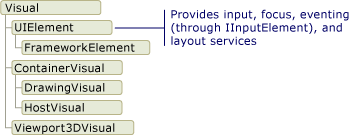| CUDA-version: 10010 (10020), cuDNN: 7.6.1, CUDNN_HALF=1, GPU count: 1 |
| OpenCV version: 4.1.0 |
| compute_capability = 610, cudnn_half = 0 |
| net.optimized_memory = 0 |
| batch = 1, time_steps = 1, train = 0 |
| layer filters size/strd(dil) input output |
| 0 conv 32 3 x 3/ 1 416 x 416 x 3 -> 416 x 416 x 32 0.299 BF |
| 1 conv 64 3 x 3/ 2 416 x 416 x 32 -> 208 x 208 x 64 1.595 BF |
| 2 conv 32 1 x 1/ 1 208 x 208 x 64 -> 208 x 208 x 32 0.177 BF |
| 3 conv 64 3 x 3/ 1 208 x 208 x 32 -> 208 x 208 x 64 1.595 BF |
| 4 Shortcut Layer: 1, wt = 0, wn = 0, outputs: 208 x 208 x 64 0.003 BF |
| 5 conv 128 3 x 3/ 2 208 x 208 x 64 -> 104 x 104 x 128 1.595 BF |
| 6 conv 64 1 x 1/ 1 104 x 104 x 128 -> 104 x 104 x 64 0.177 BF |
| 7 conv 128 3 x 3/ 1 104 x 104 x 64 -> 104 x 104 x 128 1.595 BF |
| 8 Shortcut Layer: 5, wt = 0, wn = 0, outputs: 104 x 104 x 128 0.001 BF |
| 9 conv 64 1 x 1/ 1 104 x 104 x 128 -> 104 x 104 x 64 0.177 BF |
| 10 conv 128 3 x 3/ 1 104 x 104 x 64 -> 104 x 104 x 128 1.595 BF |
| 11 Shortcut Layer: 8, wt = 0, wn = 0, outputs: 104 x 104 x 128 0.001 BF |
| 12 conv 256 3 x 3/ 2 104 x 104 x 128 -> 52 x 52 x 256 1.595 BF |
| 13 conv 128 1 x 1/ 1 52 x 52 x 256 -> 52 x 52 x 128 0.177 BF |
| 14 conv 256 3 x 3/ 1 52 x 52 x 128 -> 52 x 52 x 256 1.595 BF |
| 15 Shortcut Layer: 12, wt = 0, wn = 0, outputs: 52 x 52 x 256 0.001 BF |
| 16 conv 128 1 x 1/ 1 52 x 52 x 256 -> 52 x 52 x 128 0.177 BF |
| 17 conv 256 3 x 3/ 1 52 x 52 x 128 -> 52 x 52 x 256 1.595 BF |
| 18 Shortcut Layer: 15, wt = 0, wn = 0, outputs: 52 x 52 x 256 0.001 BF |
| 19 conv 128 1 x 1/ 1 52 x 52 x 256 -> 52 x 52 x 128 0.177 BF |
| 20 conv 256 3 x 3/ 1 52 x 52 x 128 -> 52 x 52 x 256 1.595 BF |
| 21 Shortcut Layer: 18, wt = 0, wn = 0, outputs: 52 x 52 x 256 0.001 BF |
| 22 conv 128 1 x 1/ 1 52 x 52 x 256 -> 52 x 52 x 128 0.177 BF |
| 23 conv 256 3 x 3/ 1 52 x 52 x 128 -> 52 x 52 x 256 1.595 BF |
| 24 Shortcut Layer: 21, wt = 0, wn = 0, outputs: 52 x 52 x 256 0.001 BF |
| 25 conv 128 1 x 1/ 1 52 x 52 x 256 -> 52 x 52 x 128 0.177 BF |
| 26 conv 256 3 x 3/ 1 52 x 52 x 128 -> 52 x 52 x 256 1.595 BF |
| 27 Shortcut Layer: 24, wt = 0, wn = 0, outputs: 52 x 52 x 256 0.001 BF |
| 28 conv 128 1 x 1/ 1 52 x 52 x 256 -> 52 x 52 x 128 0.177 BF |
| 29 conv 256 3 x 3/ 1 52 x 52 x 128 -> 52 x 52 x 256 1.595 BF |
| 30 Shortcut Layer: 27, wt = 0, wn = 0, outputs: 52 x 52 x 256 0.001 BF |
| 31 conv 128 1 x 1/ 1 52 x 52 x 256 -> 52 x 52 x 128 0.177 BF |
| 32 conv 256 3 x 3/ 1 52 x 52 x 128 -> 52 x 52 x 256 1.595 BF |
| 33 Shortcut Layer: 30, wt = 0, wn = 0, outputs: 52 x 52 x 256 0.001 BF |
| 34 conv 128 1 x 1/ 1 52 x 52 x 256 -> 52 x 52 x 128 0.177 BF |
| 35 conv 256 3 x 3/ 1 52 x 52 x 128 -> 52 x 52 x 256 1.595 BF |
| 36 Shortcut Layer: 33, wt = 0, wn = 0, outputs: 52 x 52 x 256 0.001 BF |
| 37 conv 512 3 x 3/ 2 52 x 52 x 256 -> 26 x 26 x 512 1.595 BF |
| 38 conv 256 1 x 1/ 1 26 x 26 x 512 -> 26 x 26 x 256 0.177 BF |
| 39 conv 512 3 x 3/ 1 26 x 26 x 256 -> 26 x 26 x 512 1.595 BF |
| 40 Shortcut Layer: 37, wt = 0, wn = 0, outputs: 26 x 26 x 512 0.000 BF |
| 41 conv 256 1 x 1/ 1 26 x 26 x 512 -> 26 x 26 x 256 0.177 BF |
| 42 conv 512 3 x 3/ 1 26 x 26 x 256 -> 26 x 26 x 512 1.595 BF |
| 43 Shortcut Layer: 40, wt = 0, wn = 0, outputs: 26 x 26 x 512 0.000 BF |
| 44 conv 256 1 x 1/ 1 26 x 26 x 512 -> 26 x 26 x 256 0.177 BF |
| 45 conv 512 3 x 3/ 1 26 x 26 x 256 -> 26 x 26 x 512 1.595 BF |
| 46 Shortcut Layer: 43, wt = 0, wn = 0, outputs: 26 x 26 x 512 0.000 BF |
| 47 conv 256 1 x 1/ 1 26 x 26 x 512 -> 26 x 26 x 256 0.177 BF |
| 48 conv 512 3 x 3/ 1 26 x 26 x 256 -> 26 x 26 x 512 1.595 BF |
| 49 Shortcut Layer: 46, wt = 0, wn = 0, outputs: 26 x 26 x 512 0.000 BF |
| 50 conv 256 1 x 1/ 1 26 x 26 x 512 -> 26 x 26 x 256 0.177 BF |
| 51 conv 512 3 x 3/ 1 26 x 26 x 256 -> 26 x 26 x 512 1.595 BF |
| 52 Shortcut Layer: 49, wt = 0, wn = 0, outputs: 26 x 26 x 512 0.000 BF |
| 53 conv 256 1 x 1/ 1 26 x 26 x 512 -> 26 x 26 x 256 0.177 BF |
| 54 conv 512 3 x 3/ 1 26 x 26 x 256 -> 26 x 26 x 512 1.595 BF |
| 55 Shortcut Layer: 52, wt = 0, wn = 0, outputs: 26 x 26 x 512 0.000 BF |
| 56 conv 256 1 x 1/ 1 26 x 26 x 512 -> 26 x 26 x 256 0.177 BF |
| 57 conv 512 3 x 3/ 1 26 x 26 x 256 -> 26 x 26 x 512 1.595 BF |
| 58 Shortcut Layer: 55, wt = 0, wn = 0, outputs: 26 x 26 x 512 0.000 BF |
| 59 conv 256 1 x 1/ 1 26 x 26 x 512 -> 26 x 26 x 256 0.177 BF |
| 60 conv 512 3 x 3/ 1 26 x 26 x 256 -> 26 x 26 x 512 1.595 BF |
| 61 Shortcut Layer: 58, wt = 0, wn = 0, outputs: 26 x 26 x 512 0.000 BF |
| 62 conv 1024 3 x 3/ 2 26 x 26 x 512 -> 13 x 13 x1024 1.595 BF |
| 63 conv 512 1 x 1/ 1 13 x 13 x1024 -> 13 x 13 x 512 0.177 BF |
| 64 conv 1024 3 x 3/ 1 13 x 13 x 512 -> 13 x 13 x1024 1.595 BF |
| 65 Shortcut Layer: 62, wt = 0, wn = 0, outputs: 13 x 13 x1024 0.000 BF |
| 66 conv 512 1 x 1/ 1 13 x 13 x1024 -> 13 x 13 x 512 0.177 BF |
| 67 conv 1024 3 x 3/ 1 13 x 13 x 512 -> 13 x 13 x1024 1.595 BF |
| 68 Shortcut Layer: 65, wt = 0, wn = 0, outputs: 13 x 13 x1024 0.000 BF |
| 69 conv 512 1 x 1/ 1 13 x 13 x1024 -> 13 x 13 x 512 0.177 BF |
| 70 conv 1024 3 x 3/ 1 13 x 13 x 512 -> 13 x 13 x1024 1.595 BF |
| 71 Shortcut Layer: 68, wt = 0, wn = 0, outputs: 13 x 13 x1024 0.000 BF |
| 72 conv 512 1 x 1/ 1 13 x 13 x1024 -> 13 x 13 x 512 0.177 BF |
| 73 conv 1024 3 x 3/ 1 13 x 13 x 512 -> 13 x 13 x1024 1.595 BF |
| 74 Shortcut Layer: 71, wt = 0, wn = 0, outputs: 13 x 13 x1024 0.000 BF |
| 75 conv 512 1 x 1/ 1 13 x 13 x1024 -> 13 x 13 x 512 0.177 BF |
| 76 conv 1024 3 x 3/ 1 13 x 13 x 512 -> 13 x 13 x1024 1.595 BF |
| 77 conv 512 1 x 1/ 1 13 x 13 x1024 -> 13 x 13 x 512 0.177 BF |
| 78 conv 1024 3 x 3/ 1 13 x 13 x 512 -> 13 x 13 x1024 1.595 BF |
| 79 conv 512 1 x 1/ 1 13 x 13 x1024 -> 13 x 13 x 512 0.177 BF |
| 80 conv 1024 3 x 3/ 1 13 x 13 x 512 -> 13 x 13 x1024 1.595 BF |
| 81 conv 255 1 x 1/ 1 13 x 13 x1024 -> 13 x 13 x 255 0.088 BF |
| 82 yolo |
| [yolo] params: iou loss: mse (2), iou_norm: 0.75, cls_norm: 1.00, scale_x_y: 1.00 |
| 83 route 79 -> 13 x 13 x 512 |
| 84 conv 256 1 x 1/ 1 13 x 13 x 512 -> 13 x 13 x 256 0.044 BF |
| 85 upsample 2x 13 x 13 x 256 -> 26 x 26 x 256 |
| 86 route 85 61 -> 26 x 26 x 768 |
| 87 conv 256 1 x 1/ 1 26 x 26 x 768 -> 26 x 26 x 256 0.266 BF |
| 88 conv 512 3 x 3/ 1 26 x 26 x 256 -> 26 x 26 x 512 1.595 BF |
| 89 conv 256 1 x 1/ 1 26 x 26 x 512 -> 26 x 26 x 256 0.177 BF |
| 90 conv 512 3 x 3/ 1 26 x 26 x 256 -> 26 x 26 x 512 1.595 BF |
| 91 conv 256 1 x 1/ 1 26 x 26 x 512 -> 26 x 26 x 256 0.177 BF |
| 92 conv 512 3 x 3/ 1 26 x 26 x 256 -> 26 x 26 x 512 1.595 BF |
| 93 conv 255 1 x 1/ 1 26 x 26 x 512 -> 26 x 26 x 255 0.177 BF |
| 94 yolo |
| [yolo] params: iou loss: mse (2), iou_norm: 0.75, cls_norm: 1.00, scale_x_y: 1.00 |
| 95 route 91 -> 26 x 26 x 256 |
| 96 conv 128 1 x 1/ 1 26 x 26 x 256 -> 26 x 26 x 128 0.044 BF |
| 97 upsample 2x 26 x 26 x 128 -> 52 x 52 x 128 |
| 98 route 97 36 -> 52 x 52 x 384 |
| 99 conv 128 1 x 1/ 1 52 x 52 x 384 -> 52 x 52 x 128 0.266 BF |
| 100 conv 256 3 x 3/ 1 52 x 52 x 128 -> 52 x 52 x 256 1.595 BF |
| 101 conv 128 1 x 1/ 1 52 x 52 x 256 -> 52 x 52 x 128 0.177 BF |
| 102 conv 256 3 x 3/ 1 52 x 52 x 128 -> 52 x 52 x 256 1.595 BF |
| 103 conv 128 1 x 1/ 1 52 x 52 x 256 -> 52 x 52 x 128 0.177 BF |
| 104 conv 256 3 x 3/ 1 52 x 52 x 128 -> 52 x 52 x 256 1.595 BF |
| 105 conv 255 1 x 1/ 1 52 x 52 x 256 -> 52 x 52 x 255 0.353 BF |
| 106 yolo |
| [yolo] params: iou loss: mse (2), iou_norm: 0.75, cls_norm: 1.00, scale_x_y: 1.00 |
| Total BFLOPS 65.879 |
| avg_outputs = 532444 |
| Allocate additional workspace_size = 52.43 MB |
| Loading weights from ./yolov3.weights... |
| seen 64, trained: 32013 K-images (500 Kilo-batches_64) |
| Done! Loaded 107 layers from weights-file |
| ./data/dog.jpg: Predicted in 57.593000 milli-seconds. |
| bicycle: 99% |
| dog: 100% |
| truck: 94% |