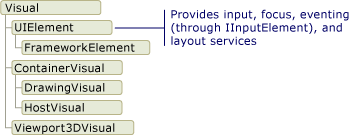원문: https://docs.microsoft.com/ko-kr/dotnet/standard/frameworks
SDK 스타일 프로젝트의 대상 프레임워크 - .NET
.NET 앱 및 라이브러리의 대상 프레임워크에 대해 알아봅니다.
docs.microsoft.com
최신 버전
| 대상 프레임워크 | 최신안정적인 버전 | TFM | 구현된.NET Standard 버전 |
| .NET 5 | 5.0 | net5.0 | 해당 없음 |
| .NET Standard | 2.1 | netstandard2.1 | 해당 없음 |
| .NET Core | 3.1 | netcoreapp3.1 | 2.1 |
| .NET Framework | 4.8 | net48 | 2.0 |
지원되는 대상 프레임워크
| 대상 프레임워크 | TFM |
| .NET 5 이상(및 .NET Core) | netcoreapp1.0 netcoreapp1.1 netcoreapp2.0 netcoreapp2.1 netcoreapp2.2 netcoreapp3.0 netcoreapp3.1 net5.0 net6.0 |
| .NET 표준 | netstandard1.0 netstandard1.1 netstandard1.2 netstandard1.3 netstandard1.4 netstandard1.5 netstandard1.6 netstandard2.0 netstandard2.1 |
| .NET Framework | net11 net20 net35 net40 net403 net45 net451 net452 net46 net461 net462 net47 net471 net472 net48 |
| Windows 스토어 | netcore [netcore45] netcore45 [win] [win8] netcore451 [win81] |
| .NET Micro Framework | netmf |
| Silverlight | sl4 sl5 |
| Windows Phone | wp [wp7] wp7 wp75 wp8 wp81 wpa81 |
| 유니버설 Windows 플랫폼 | uap [uap10.0] uap10.0 [win10] [netcore50] |
.NET 5+ OS별 TFM
| TFM | 호환 가능 |
| net5.0 | net1..4(NU1701 경고 포함) netcoreapp1..3.1(WinForms 또는 WPF가 참조되는 경우 경고) netstandard1..2.1 |
| net5.0-windows | netcoreapp1..3.1(net5.0에서 상속되는 다른 모든 항목 포함) |
| net6.0 | (net5.0의 후속 버전) |
| net6.0-android | xamarin.android(+net6.0에서 상속된 다른 모든 항목) |
| net6.0-ios | xamarin.ios(+net6.0에서 상속된 다른 모든 항목) |
| net6.0-macos | xamarin.mac(+net6.0에서 상속된 다른 모든 항목) |
| net6.0-maccatalyst | xamarin.ios(+net6.0에서 상속된 다른 모든 항목) |
| net6.0-tvos | xamarin.tvos(+net6.0에서 상속된 다른 모든 항목) |
| net6.0-windows | (net5.0-windows의 후속 버전) |
C# 언어 버전 관리
C# 언어 버전 관리 - C# 가이드
C# 언어 버전은 프로젝트에 따라 결정된다는 사실과 그 이유를 알아봅니다. 기본값을 수동으로 재정의하는 방법을 알아봅니다.
docs.microsoft.com
C# 8.0은 .NET Core 3.x 이상 버전에서만 지원
C# 9.0은 .NET 5 이상 버전에서만 지원
기본값
| 대상 프레임워크 | 버전 | C# 언어 버전 기본값 |
| .NET | 6.x | C# 10.0 |
| .NET | 5.x | C# 9.0 |
| .NET Core | 3.x | C# 8.0 |
| .NET Core | 2.x | C# 7.3 |
| .NET Standard | 2.1 | C# 8.0 |
| .NET Standard | 2.0 | C# 7.3 |
| .NET Standard | 1.x | C# 7.3 |
| .NET Framework | 모두 | C# 7.3 |
기본값 재정의
<PropertyGroup>
<LangVersion>latest</LangVersion>
</PropertyGroup>| 값 | 의미 |
| preview | 컴파일러가 최신 미리 보기 버전의 유효한 언어 구문을 모두 허용합니다. |
| lastest | 컴파일러가 최신 릴리스 버전(부 버전 포함)의 구문을 허용합니다. |
| latestMajor (default) | 컴파일러가 최신 릴리스 주 버전의 구문을 허용합니다. |
'.NET' 카테고리의 다른 글
| Non-Allocating/Non-Copying Conversions Between Span-Related Types (0) | 2021.09.01 |
|---|---|
| .NET 설치 확인 (0) | 2021.09.01 |